This lecture has been moved to Rapid.Space Learning Track
This lecture is a work in progress. You can see the status of each part using the following table.
| Status Description |
Emoji |
| Empty, not even structure, forbidden to access |
⛔ |
| Old documentation |
👵 |
| Structure completed, need to write content |
🧐 |
| Tutorial completed, need to be tested |
😁 |
| Tested |
🥳 |
Lecture 1: Basic Rapid.Space usage
Target audience: Rapid.Space Users
Skill obtained:
- Request and use any of the Rapid.Space standard services.
- The use of the three standard Rapid.Space services and how to configure them.
Why this is useful:
- Able to request a VPS on the fly, ask for a new frontend for one of your service and make sure they are always connected thanks to SDN
Setup
Rapid.Space VPS
Rapid.Space CDN
Rapid.Space SDN
Lecture 2: SlapOS Introduction
Presentation: SlapOS is the technology powering Rapid.Space. It is recommended to understand SlapOS to be able to take advantage of all of Rapid.Space functionnalities.
Goal of the lecture: explains the problems that SlapOS solves, how it solves them and why it was designed in this way.
Target audience: basic user, devops user, provider, operator, evangelist, executive.
Lecture 3: SlapOS environment Setup
Presentation: A SlapOS learning environment can be setup in for different ways to match the needs of different users.
Goal of the lecture: Have a functional setup for the next lectures
| Setup A |
Cloud Setup with Rapid.Space |
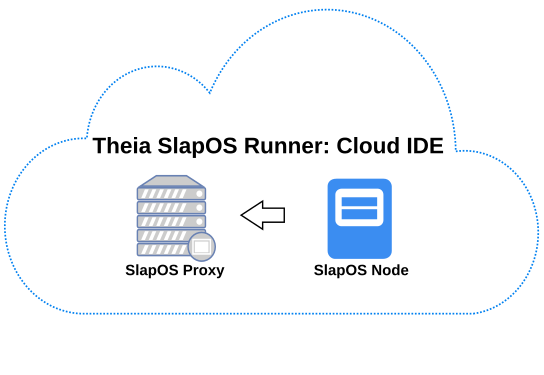 |
| Setup B |
Local Autonomous Setup on your machine |
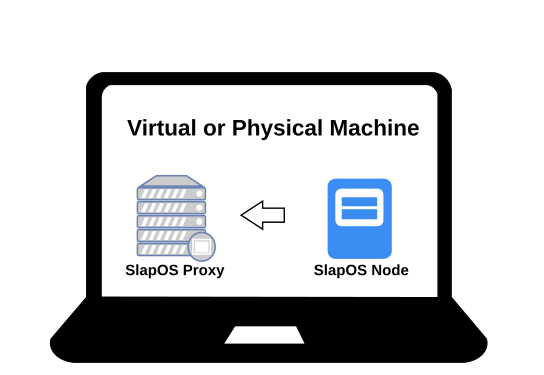 |
| Setup C |
Cloud Contributor Setup |
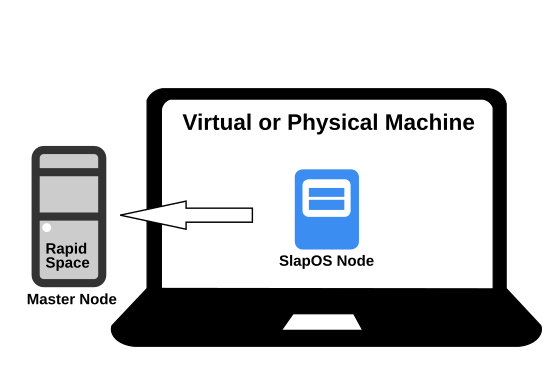 |
| Setup D |
Cloud Provider Setup |
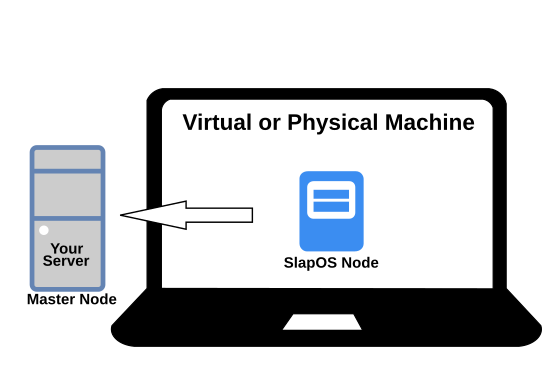 |
Setup A: Cloud Setup with Rapid.Space
Presentation: This setup relies on Rapid.Space infrastructure.
This setup allows you to set up your developing environment on cloud and develop your own applications.
Target audience: Developer, Provider
Setup B: Local Autonomous Setup on your machine
Presentation: This setup allows to deploy an Autonomous SlapOS on a Linux Server / Computer without relying on existing infrastructure.
This setup allows you to set up proxy + Node combination on your local.
Target audience: Developer, Provider
Setup C: Cloud Contributor Setup
This setup allows you to set up Node only, and then use a token to attach your node to Rapid.Space Slap master.
Target audience: Developer, Provider
Setup D: Cloud Provider Setup
This setup allows you to set up a complete system like Rapid.Space, including slap master and slap node.
Target audience: Operator
Setting up IPv6
Depending on your machine type and using purpose, please pick up the corresponding tutorial to set up IPv6 access.
Target audience: Everyone
Lecture 4: SlapOS for devops
Intro
Target audience: advanced user who can programme and want to do devops with Rapid.Space
Skill obtained:
- write a reliable SlapOS profile with promises, accounting and deployment tests
- understand autonomous system based devops
- understand why deployment tests are required
- understand why promises are required
- understand why they should all be encapsulated in the profile
Why is this useful:
- you will then be able to create a deployment farm of any software in such a way that it is portable and this portability is tested, and you will be able to use Rapid.Space to become a SaaS.
Simple Deployment
Use Resilience
Use Auto-provisioning
Managing your account from your terminal: SlapOS Console and SlapOS Client
Develop single instance profiles with Rapid.Space
Develop interconnected services
Test software release
Shared instance
Sell your SaaS ⛔
Lecture 5: SlapOS Master Operation (no programming)
Intro:
Target audience: maintainer of SlapOS master (no need to know how to program)
Skill obtained:
- customize a SlapOS master for daily operation
- Using and Operating SlapOS master
Why this is useful:
- you can create your own SaaS company and operate it yourself
Software Management
Pricing
Issue tracking
Incident Tracking
Upgrades
Integration with shacache
Other
Lecture 6: SlapOS Master Configuration (no programming)
Company customization
Basic configuration
Payment Configuration
Accounting
Lecture 7: SlapOS Master Extension (programming)
Setup
ERP5 Design: Data Organisation
Use Case Management
Automate Invoice Creation Invoices
Server Allocation
GDPR
Security
SLAP Protocol