Table of Contents
Setting A Filter¶
In ERP5 you will have to work many times with lists of records. In order to be more efficient, you should learn how to use filters.
You have two way to filter a list:
- With the ListBox at the top of each column
- With the filter icon
The ListBox¶
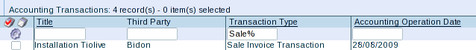
The ListBox¶ are used to filter the list. They are very useful and easy to use as soon as you understand the ListBox syntax. To use them, you just enter your query, press enter and the list is filtered. (Learn the ListBox syntax)
The filter Icon¶

The filter icon allow you to filter out the unselected records of the list.
This is useful when you select records from different pages of the list and want to see the list of selected records.
The process goes as follows:
- Select as many records as you want and to filter the other records.
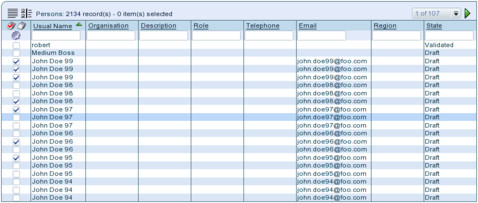
- Press the filter icon: The unselected records don't appear anymore
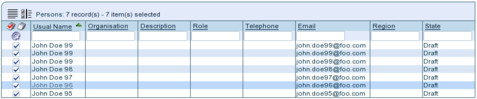
- Re-click on the filter icon to see also the unchecked records