Table of Contents
RelationStringField are used thought system to relate documents between them,
using specific category. For example it is possible to relate Person with
Organisation using category career_subordination. Creation and definition of
RelationStringField is described in HowToConfigureRelationField.
- Emtpy RelationStringField:
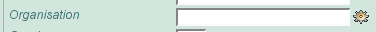
- Filled RelationStringField:
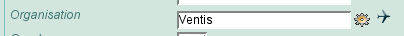
This screenshot show typical RelationStringField, which can be found on Person
view. User have such possibilities to use it:
- click on wheel to choose related documents
- type full name of document and save the form
- type part of the name with using % as any character globbing, and:
- click on wheel, then presented list will be narrowed to typed string
- click enter, or save the form, then listfield with found documents will be show
After saving relation between documents it is possible to jump to related document
using airplane icon.
If it is needed to change relation, user have to delete text from field (make it
empty) and then set relation using above possibilitiy.
Related Articles¶