After creating your Rapid.Space account and VM, you will have access to a free SDN service.
Rapid.Space IPv6 backbone is based on a hybrid mesh network which relies on hundreds of routers worldwide. Thanks to babel technology (RFC 6126), all sorts of congestions can be avoided. Latency can be minimized.
SDN provides a way to interconnect Rapid.Space CDN and VPS through a latency-optimized IPv6 network. This service is quite unique: it also provides a way to interconnect Rapid.Space to other cloud services (AWS, Azure, GCP, OVH, Alicloud, UCloud, Qingcloud, etc.) with good networking performance.
The SDN service is a Layer-3, software defined network (SDN) that is based on routing rather than on switching. Routing is simpler to manage and scalable.
Rapid.Space SDN is based on the idea that every service should be assigned a globally unique, public IPv6 address, at the edge or in the cloud.
Every service deployed on earth with Rapid.Space SDN can find the shortest route (in terms of latency) to any other service. Routes are updated in real time and are capable to circumvent network downtime or congestion of Internet transit providers.
Network isolation can be implemented through packet filtering.
Rapid.Space SDN is native on Rapid.Space cloud, edge and on-premise deployments. It can also be installed on third-party cloud providers ((AWS, Azure, GCP, OVH, Alicloud, UCloud, Qingcloud, etc.) or on local area networks (LAN).
Overall, Rapid.Space SDN leverages IPv6 to eliminate the burden of traditional Layer-2 network management.
Access to the service
Step 1: Login to the Advanced console
First login to Advanced console website (slapos.rapid.space / slapos.xunkongjian.cn). If you already logged in the https://console.rapid.space/ page, click on the Advanced SlapOS UI in the left menu will lead to the login page to Advanced console website.
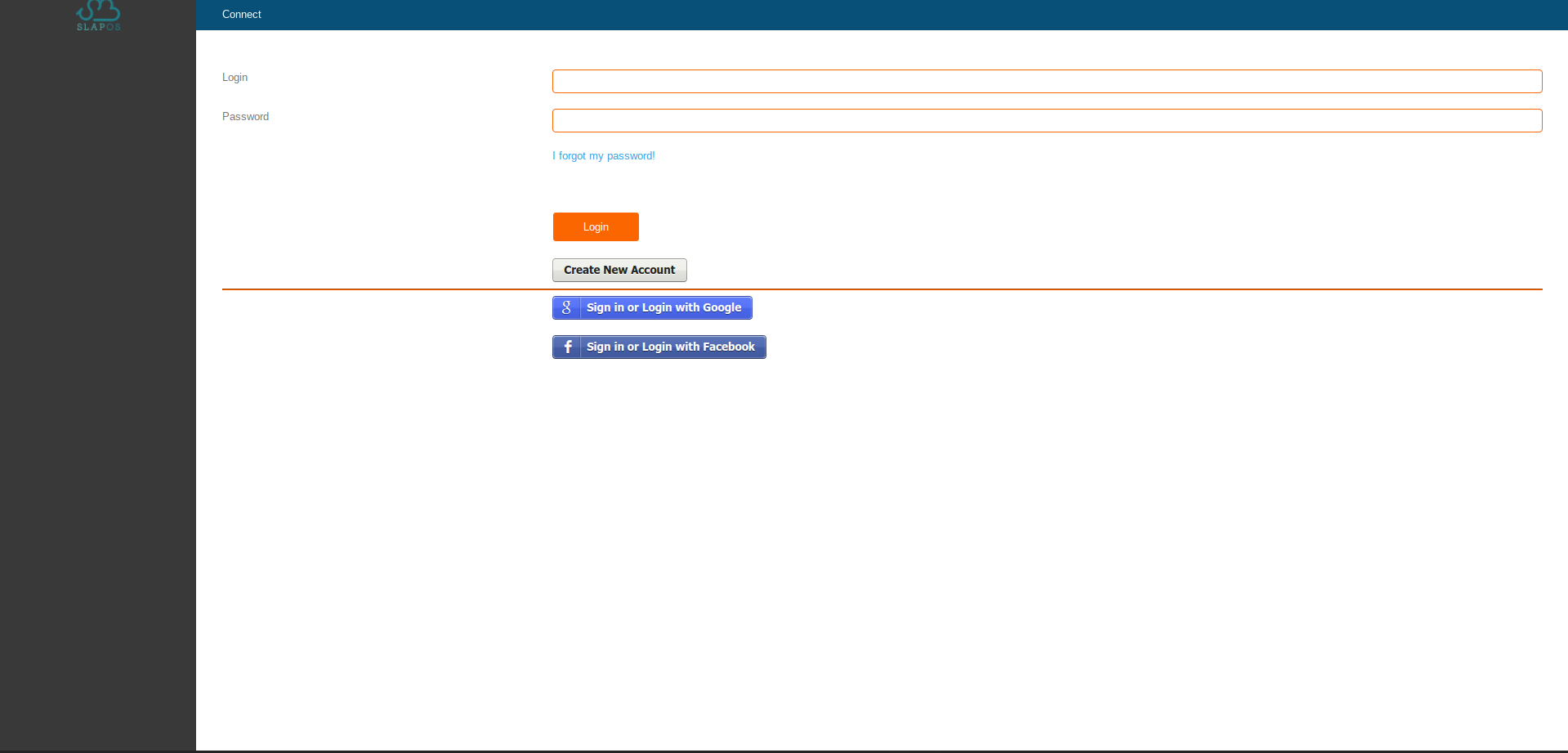
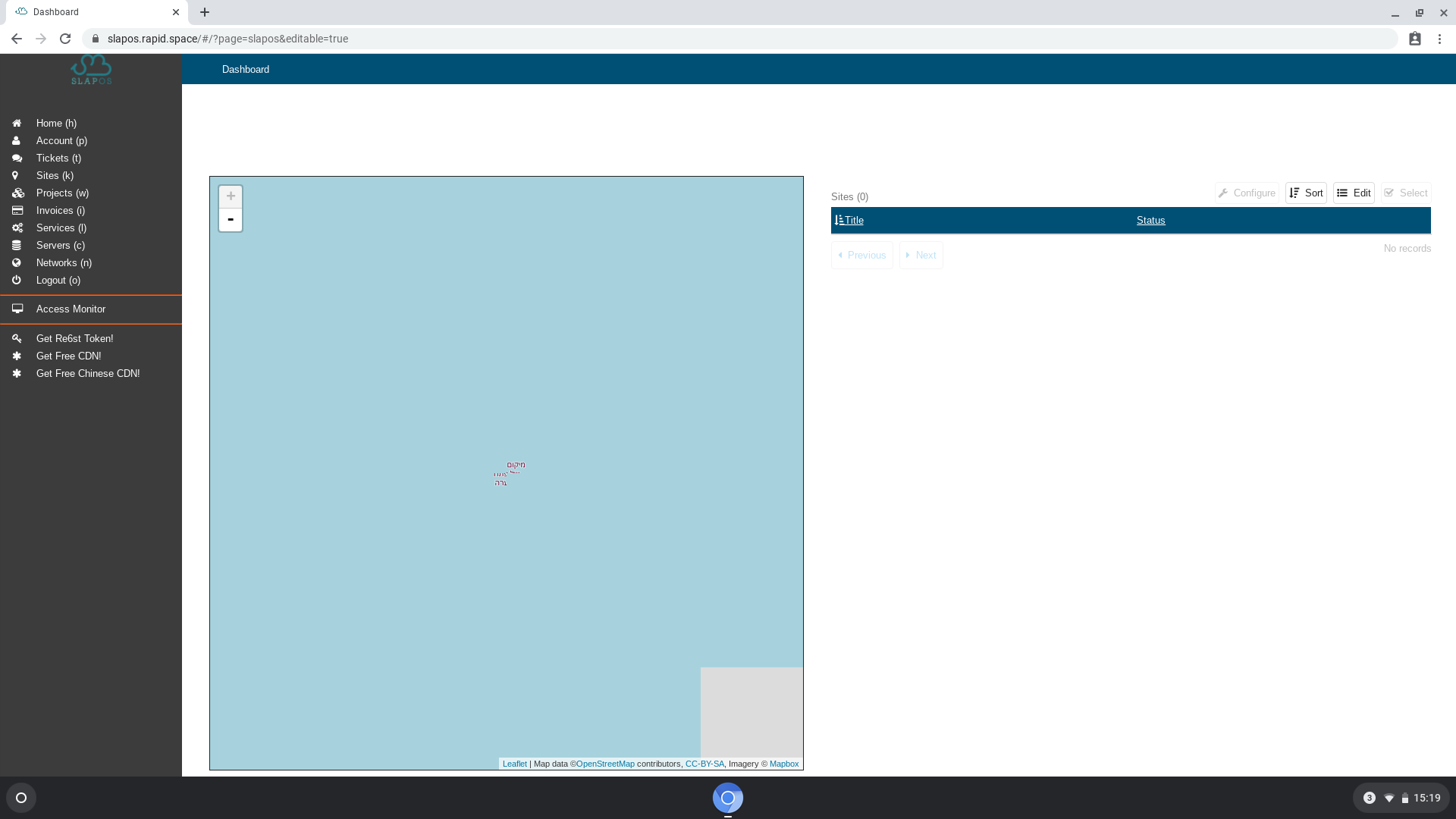
Step 2: Click on "Get Re6st Token!" on the left menu.
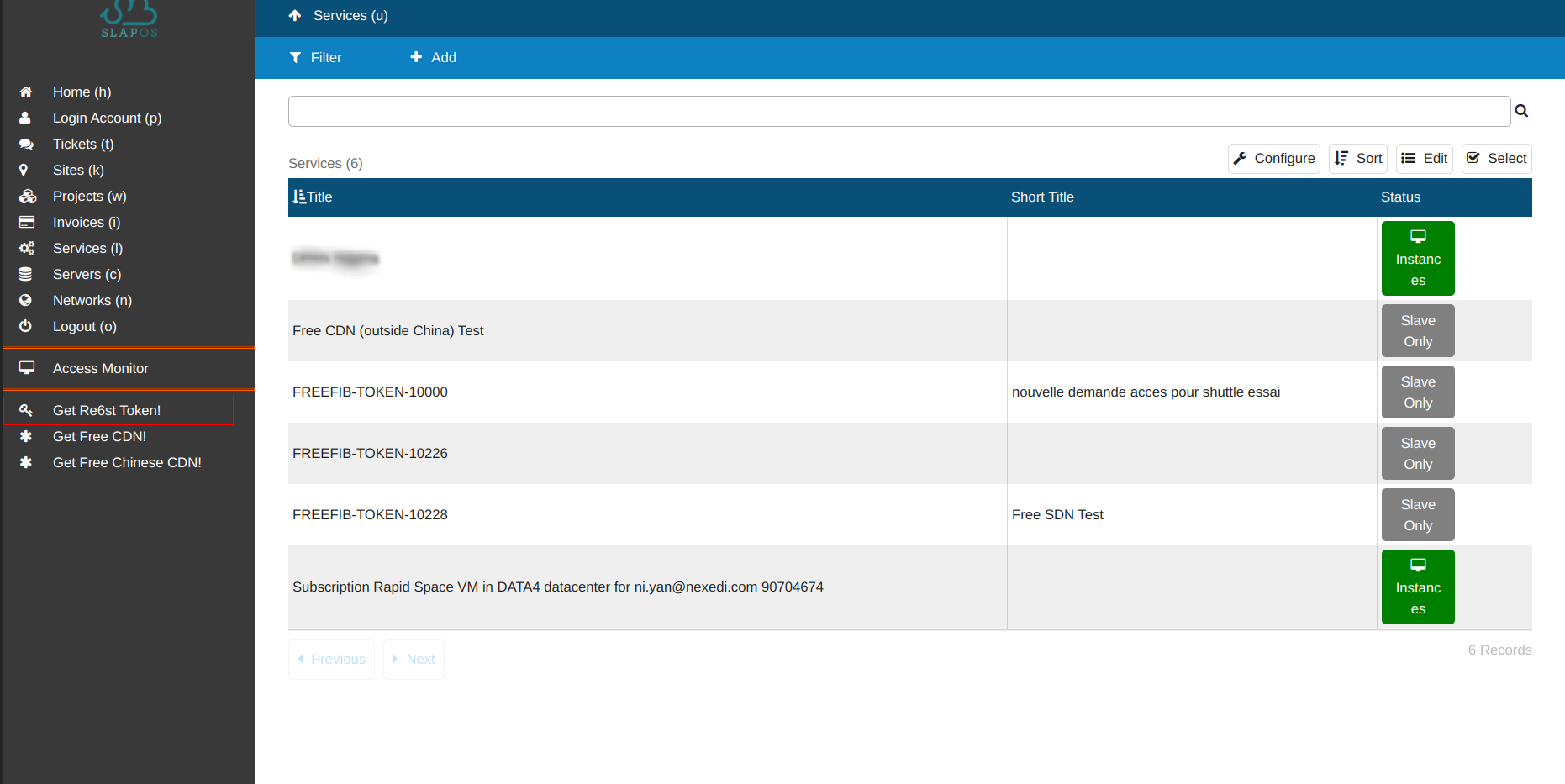
Step 3: You will be directed to a new subscription page: FREEFIB-TOKEN-XXXXX
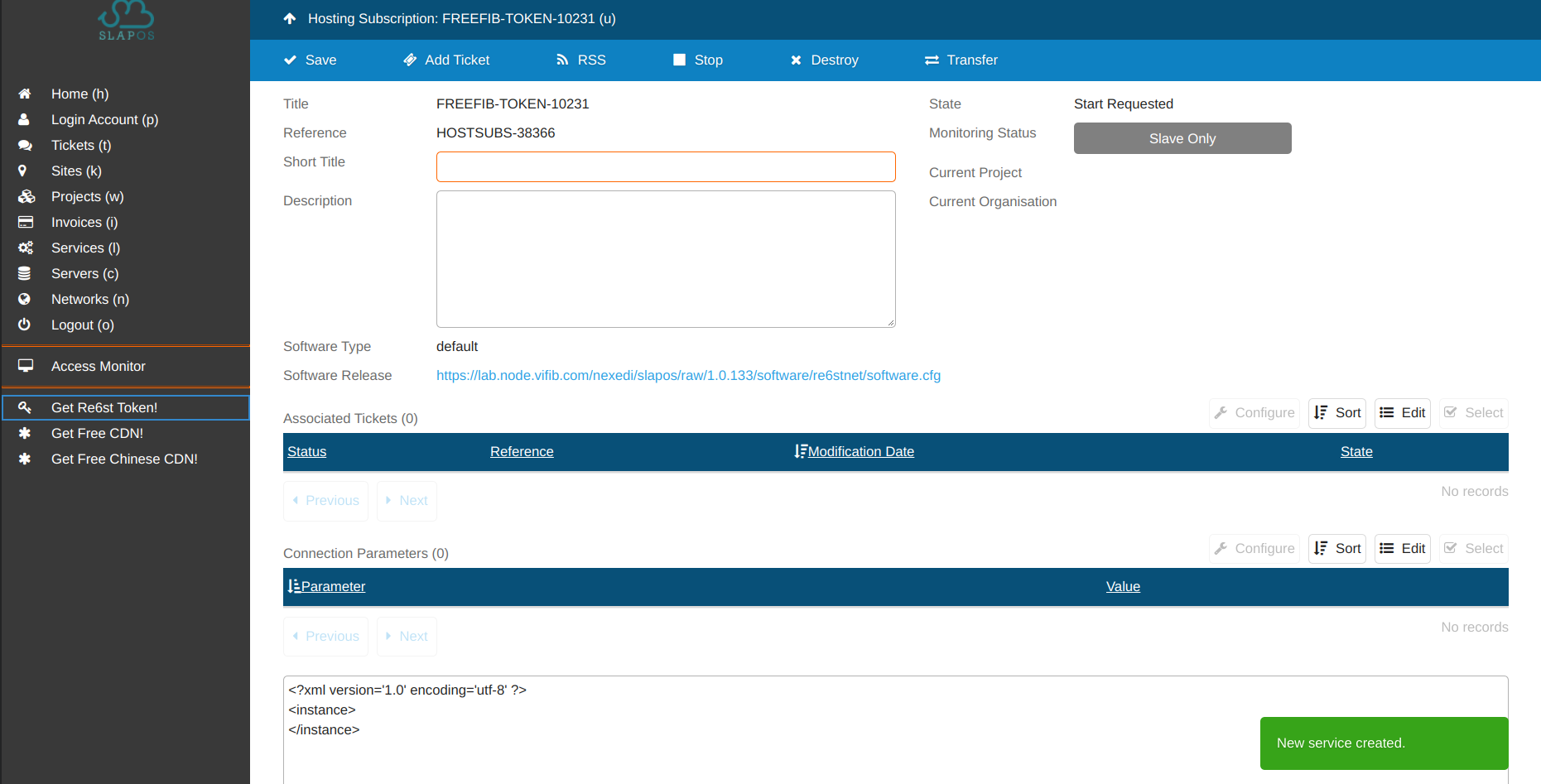
Step 4: Wait 10 min and refresh the page to check the allocated token.
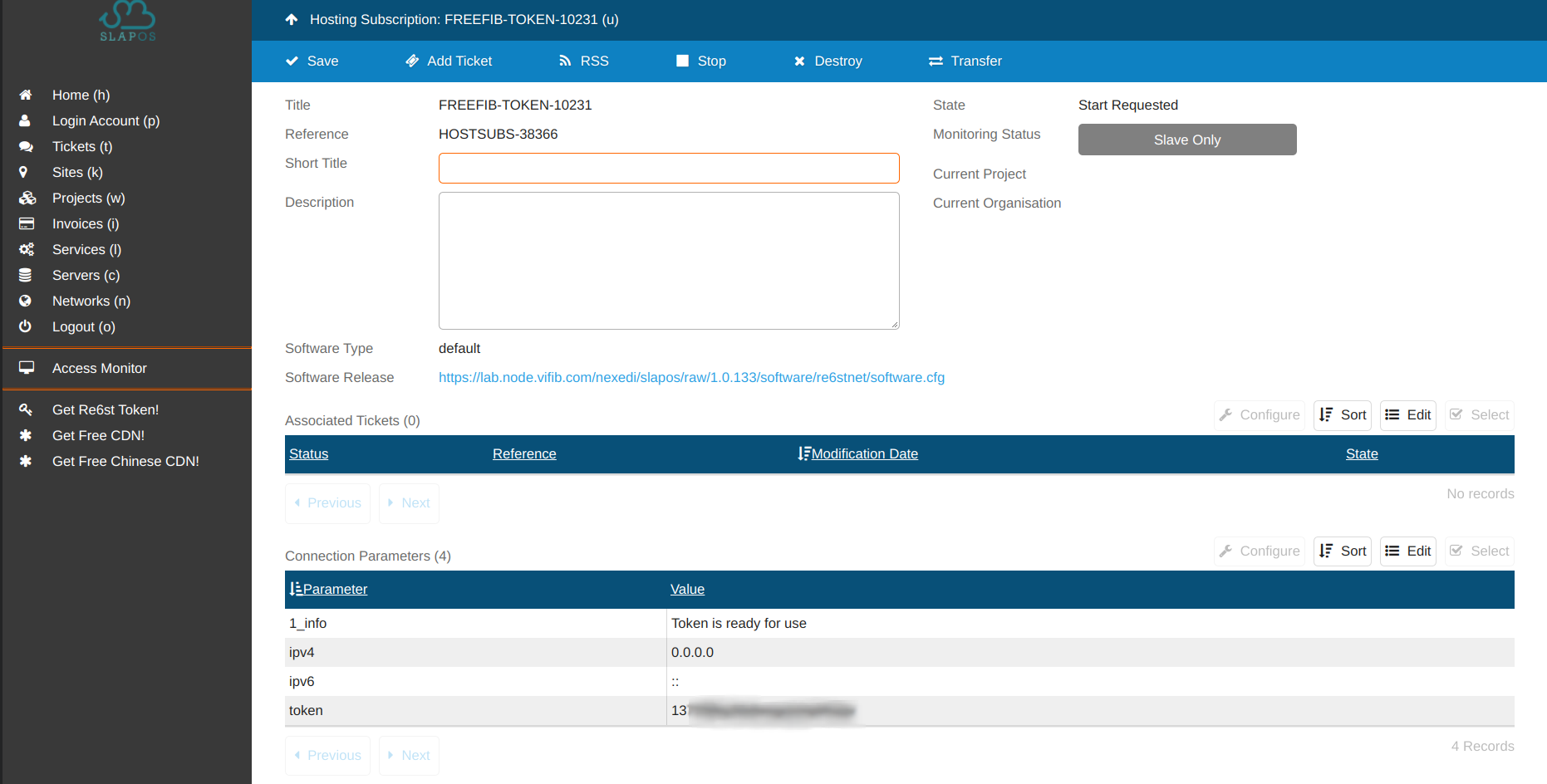
Please note that this free service has certain limitations:
- Free services are only available for 6 months;
- Free services can be stopped at any time by Rapid.Space without notification;
- Free services users may be requested to confirm the services they use every month.
Once you received this token, in order to complete the set up to have a local IPv6 network, please follow the steps described in HowTo Get A Local IPv6 Network.
When all the set up for getting a local IPv6 network is completed, you will be able to access any IPv6 sites from your local network.