As invoices are used to do the accounting, they can only be accessed trough the accounting module.
Table of Contents
Steps¶
The procedure goes as follows:
- Log into your Tiolive Account
- Go to the accounting module using the "modules" menu
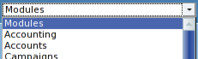
- Filter the results using the filter field (learn How to filter a list) to make appear only the kind of transaction you are looking for (the choice is made between Sale Invoice, Purchase Invoice, Payment Transaction and Accounting Transaction)
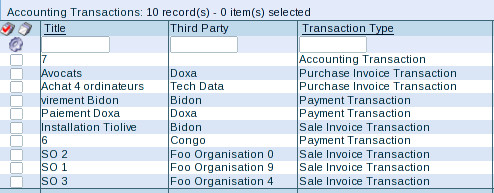
Related Articles¶