Requirements
This tutorial is obsolete, please follow How To Manage Your ORS on the Rapid.Space Panel instead.
Join your project on panel.rapid.space
You must first join your project on panel.rapid.space with the invitation link given in the email. Please make sure you are already logged in with your account before clicking the link.
Find the LTE and NR services
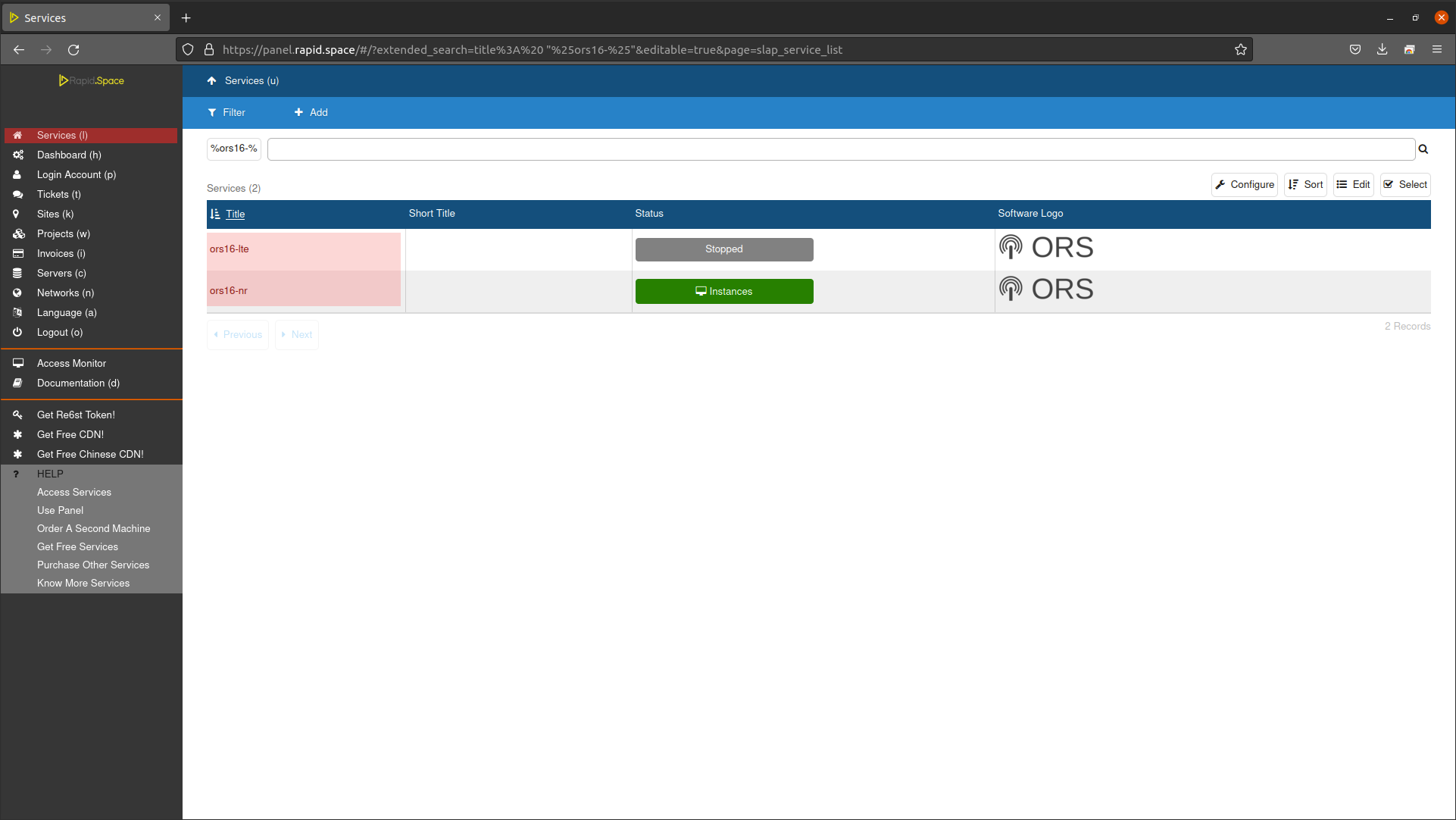
In the "Services" section, you will find two services named ORSX-lte and ORSX-nr (where X is your ORS number). This might differ if you ordered your ORS only for LTE or only for NR.
Stop and Start the services
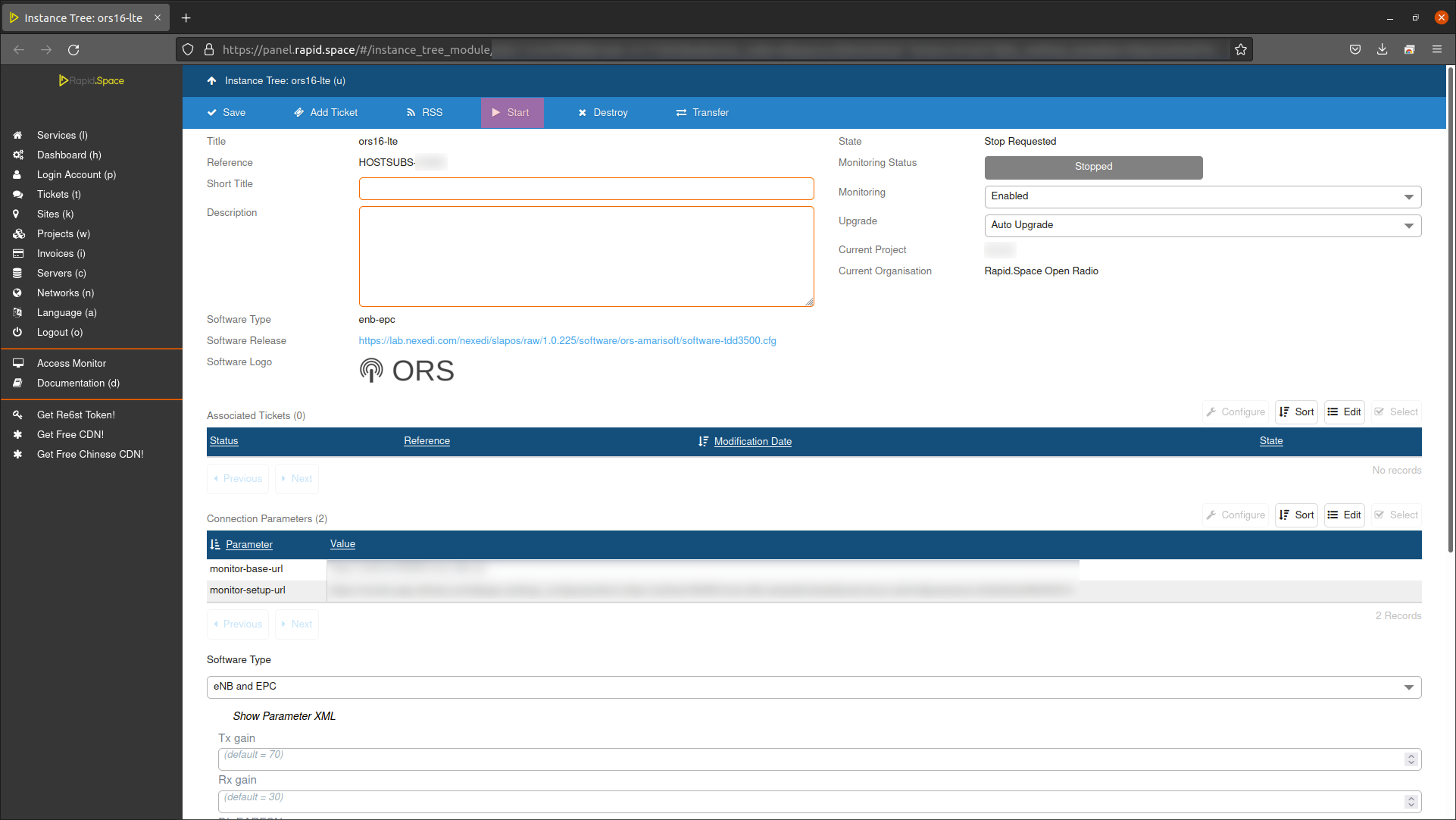
To switch between LTE and NR, you can stop and start the LTE and NR services. First click on the service in "Services" section, then click on the Start / Stop button, then click Proceed button. Both services should not be started at the same time as ORS do not support 4G and 5G simultaneously.
Choose Parameters
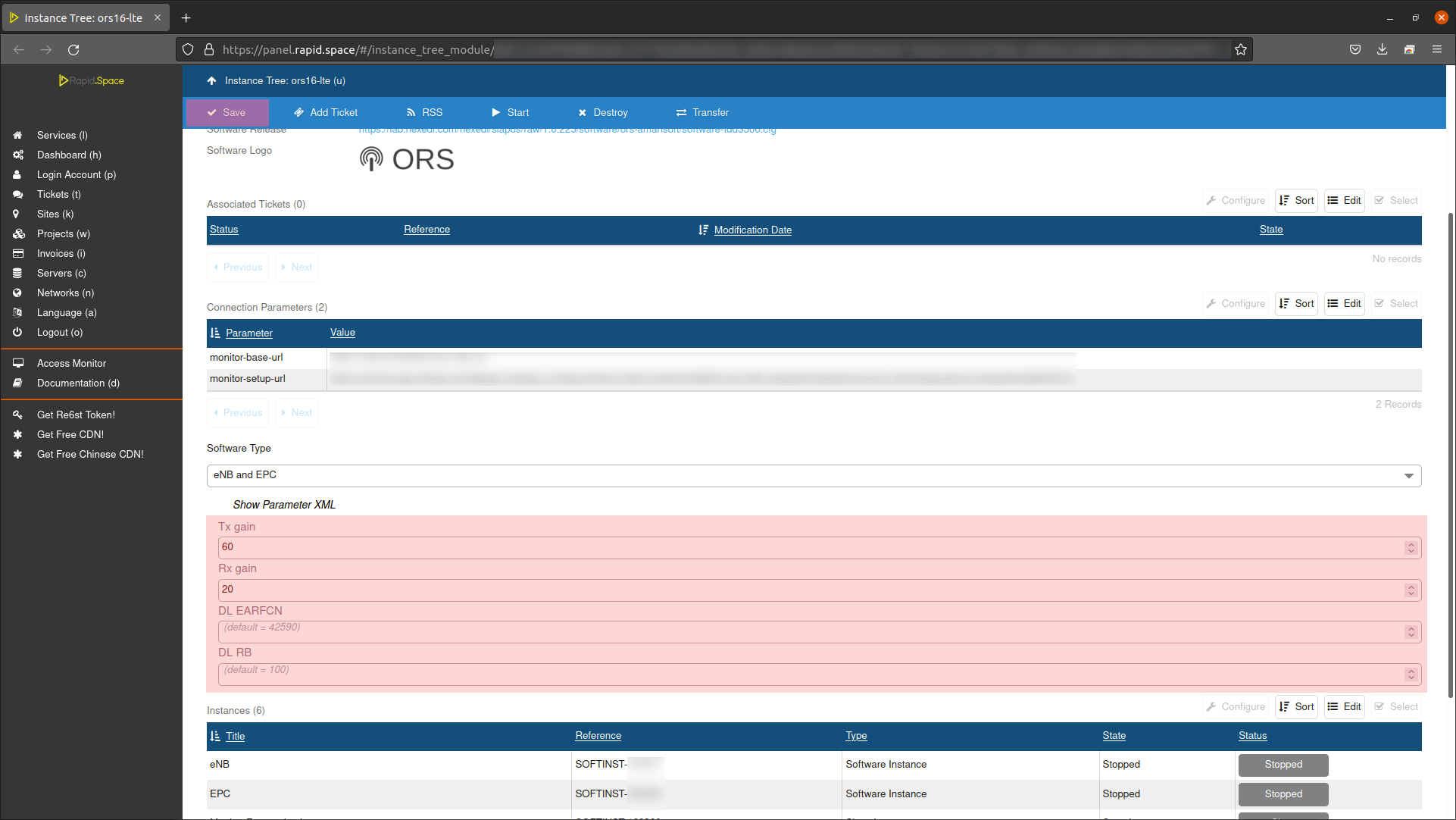
You can adjust the following parameters:
- RX / TX gain: gain of the RF transceivers
- (LTE only) DL EARFCN: Downlink E-UTRA Absolute Radio Frequency Channel Number, changes the downlink central frequency
- (NR only) DL NR ARFCN: Downlink NR Absolute Radio Frequency Channel Number, changes the downlink central frequency
- (NR only) NR band
- (LTE only) DL RB: Downlink Ressource Blocks, changes the bandwidth (Values: 6 (1.4 MHz), 15 (3MHz), 25 (5MHz), 50 (10MHz), 75 (15MHz), 100 (20MHz))
- (NR only) Bandwidth: bandwidth in MHz (40MHz maximum)
Add SIM Card
To add a SIM Card, you can use the link given to you by email, you will then have a form you can fill to enter your SIM card information.