This note tries to provide help on troubleshooting security and permission
based problems. Make sure you have read How
to set Access Permissions, this can already solve many issues.
Table of Contents
Update Local Roles¶
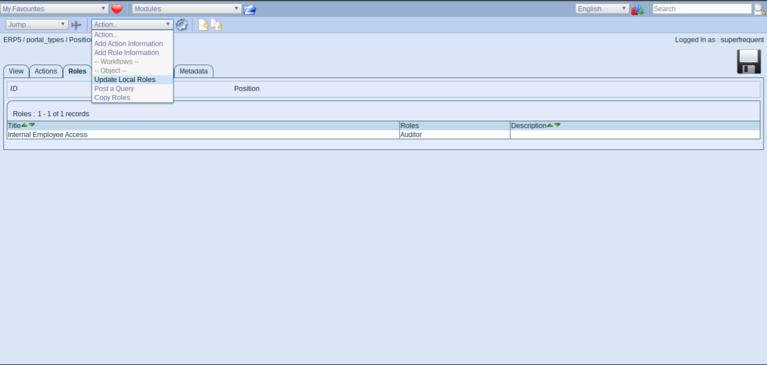
After you made notification to roles on a specific portal type make
sure to call Update Local Roles¶ from the actions menu to make your
changes come into effect.
Add Missing ERP5Type_getSecurityCategoryMapping¶
"""
Understand this and make it suit your needs
"""
return (
# This one combines function, type of procedure and destination to generate a security group
# ('ERP5Type_getSecurityCategoryFromAssignmentStrict', ['destination', 'function', 'publication_section', ] ),
# This one is the usual group and function security
# ('ERP5Type_getSecurityCategoryFromAssignmentStrict', ['function', 'group',] ),
# ('ERP5Type_getSecurityCategoryFromAssignmentParentGroup', ['function', 'group', ]),
# This one is the usual group, function and site security, needed if access rights depend on site
# ('ERP5Type_getSecurityCategoryFromAssignmentStrict', ['function', 'group', 'site'] ),
# This one is the usual group security
# ('ERP5Type_getSecurityCategoryFromAssignmentStrict', ['group',] ),
# ('ERP5Type_getSecurityCategoryFromAssignmentParent', ['group',] ),
# This one is the usual function security
# ('ERP5Type_getSecurityCategoryFromAssignment', ['function'] ),
# This one is the usual role security
# ('ERP5Type_getSecurityCategoryFromEntity', ['role'] ),
# ('ERP5Type_getSecurityCategoryFromAssignmentStrict', ['role', ]),
# This one combines role and publication_section
# ('ERP5Type_getSecurityCategoryFromAssignmentStrict', ['publication_section', 'role', ] ),
)
This script is added during configuration of your ERP5 instance. If you do not
use the configurator, it may be missing. This will cause your correct permissions
to not have any effect, because the category mapping has not been made.
To add it, simply copy the script to your portal_skins/custom folder
or where you deem suitable and uncomment the category mapping you would like to
utilize. Note it is not necessary to call the script, it will be run
automatically whenever permission rights are being evaluated for a document.
Related Articles¶