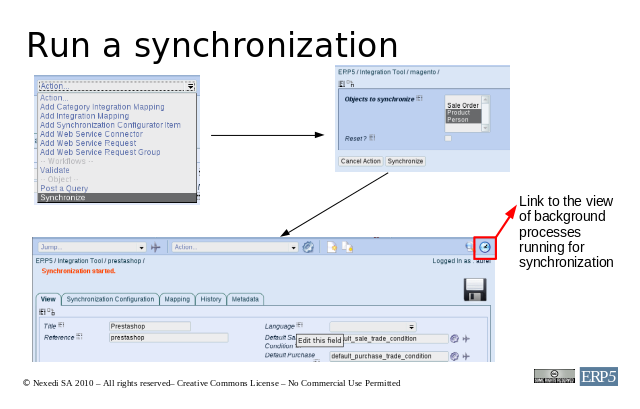
In order to run the synchronization process, use the Action menu → Synchronize. You will be redirected to a form where you can choose the module you want to synchronize. In the end all modules have to synchronized but for debugging purpose it is possible to synchronize only one module at a time. Once running a clock is display at the top right of the synchronization site document. Clicking on it will bring you to portal_activities which basically show processes which are running in background. You will then see all activities related to the current synchronization. Once finished, this view is empty